In today’s highly competitive job market, having a strong professional network is essential. With over 900 million users, LinkedIn is the top place for professionals to build their personal brands, network with other professionals, and find new customers.
Having a robust LinkedIn network is crucial for any business looking to generate leads, build relationships, and expand its reach. By using advanced search filters, analyzing user data, and leveraging the platform’s unique features, businesses can identify and engage with prospects who fit their ideal customer profile (ICP).
One of our favorite ways to find new connections and prospects on LinkedIn is using the “who viewed your profile” feature – which shows you exactly who viewed your profile. This is a powerful tool to find users who have taken that first step in the marketing funnel: awareness. Using this feature, you can identify potential business partners, employers, colleagues, or customers who have taken an interest in your business.
In this article, we’ll explore how to use the “Who Viewed Your Profile” feature to expand your professional network and find potential customers on LinkedIn.
How to Use the “Who Viewed Your Profile” Feature
Before you start making connections using the “who viewed your profile” feature, you’ll need to know where to find it, what it shows, and how to use it.
Where To Find This Feature
To access the “Who Viewed Your Profile” feature on LinkedIn, you’ll need to log into your personal LinkedIn account. Once you’re logged in, click on the “Me” icon at the top of the page, and then click on “View Profile.” On your profile page, you’ll see a section called “Who’s Viewed Your Profile.” Click on this section, and you’ll be taken to a page where you can see the people who have viewed your profile.
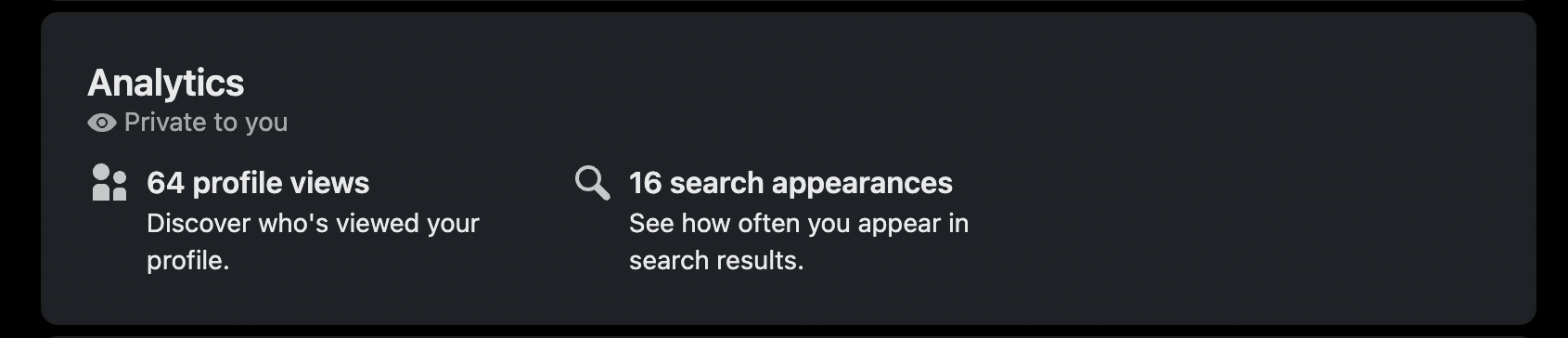
What Does It Show You and What To Do With It?
The “Who Viewed Your Profile” feature provides you with valuable insights into the people who are interested in your profile. You can see the name, photo, job title, and company of the people who have viewed your profile. You can also see how they found your profile (e.g., through a search, a LinkedIn group, or a post), and when they viewed your profile.
To get the most out of the “Who Viewed Your Profile” feature, it’s essential to know how to interpret the information provided. Here are some tips:
- Look for patterns: If you notice that a particular company or industry is viewing your profile frequently, it may be worth reaching out to someone at that company or industry to explore potential opportunities.
- Consider the timing: If someone views your profile shortly after you’ve posted a new article or updated your profile, they may be interested in what you have to offer. Consider reaching out to them to start a conversation.
- Use the information to personalize your outreach: When reaching out to someone who has viewed your profile, reference something specific about their profile or company to show that you’ve done your research and are genuinely interested in connecting.
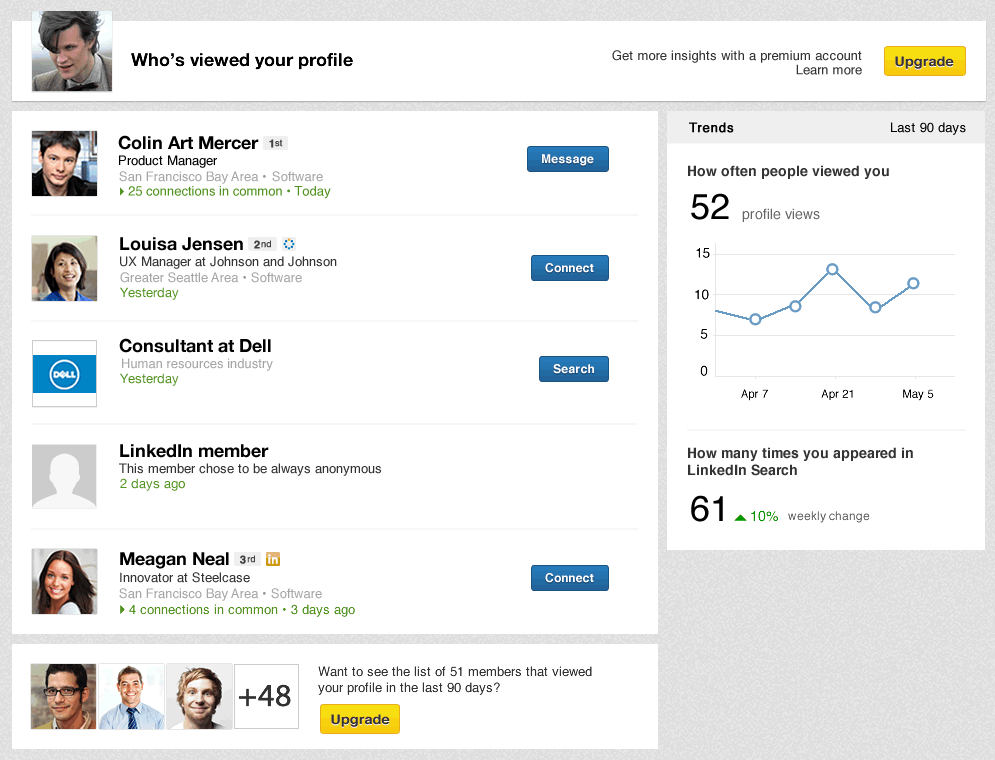
Four Ways To Get Connections With the “Who Viewed Your Profile” Feature
The “Who Viewed Your Profile” feature on LinkedIn is not just a tool for tracking who’s been looking at your profile – it’s also an opportunity to engage with potential connections and expand your professional network. Here are five of our favorite strategies to leverage the “Who Viewed Your Profile” feature to get LinkedIn connections:
1. Review Profiles of Those Who Viewed Your Profile
We recommend reviewing the people who viewed your profile. This can help you identify potential connections and prospects who are a good fit for you. Look for people who have similar interests, job titles, industry experience, or work at the same company. By reviewing their profiles, you can get a better sense of whether or not they would be a good fit for your network.
2. Send Connection Requests to Those Who Viewed Your Profile
Once you’ve identified potential connections, it’s time to send them a connection request. We always recommend that you personalize your message to show that you’re genuinely interested in connecting (and explain why they should connect with you). Keep in mind that not everyone will accept your request, so don’t take it personally if you don’t hear back.
We’ve written a guide on how to send a compelling LinkedIn connection request that’s guaranteed to increase your success rate.
3. Engage Those Who Viewed Your Profile
If you’re not looking to expand your network and instead are looking for prospects, you can always send the viewers a message or leave a comment on their posts. This can help you start a conversation and build a relationship with potential prospects. When reaching out, keep your message concise and focus on the value you can bring to the conversation. Consider referencing something specific from their profile or a common interest to help break the ice.
You can do this via mass message as well if you’re looking to sell a product or service. Here’s how we send mass messages on LinkedIn.
4. Follow Up With New Connections
Once you’ve connected with someone, don’t just let the connection sit idle. Follow up with them periodically to stay in the front of their mind and continue building the relationship. This could mean sharing a relevant article or resource, congratulating them on a recent accomplishment, or simply checking in to see how they’re doing.

Automate Your LinkedIn Connections
If you’re anything like us, you’re most likely too busy to spend a lot of time building your LinkedIn network. Your work, family, and hobbies sometimes take priority – letting LinkedIn fall to the back. That’s exactly where LinkedIn automation software comes in!
LinkedIn automation software, like We-Connect, can provide a range of benefits for individuals and businesses looking to optimize their LinkedIn presence and outreach. Here are some of the key benefits:
- It’s more efficient: With LinkedIn automation software, you can automate various tasks like sending connection requests, follow-up messages, and engaging with content. This can save a considerable amount of time compared to doing these tasks manually.
- Targeted outreach: We-Connect allows you to define specific target audiences based on criteria like job title, location, and industry. This can help you reach out to the right people and increase the chances of generating meaningful engagement.
- Improved engagement: By automating messages and engagement, LinkedIn automation software can help you maintain a consistent presence on the platform and increase your chances of generating engagement from your target audience.
- Data analysis: LinkedIn automation software can provide you with valuable insights into your outreach efforts, such as the number of connections accepted, messages sent, and overall engagement rates. This data can help you optimize your strategy and achieve better results over time.
Try We-Connect’s free trial for 14 days right here. There are zero strings attached.
