In December of 2023, LinkedIn made a few major adjustments regarding the number of custom connection requests and InMails free users can send. Since the updates, there’s been a lot of noise about these limits, what they mean for automation, and how to get around them.
In today’s article, we’ll cover exactly that – as well as what We-Connect is doing to help you get the most out of your LinkedIn connections and messaging.
What is LinkedIn’s Connection Request Limit?
LinkedIn has rolled out new restrictions, and they’re affecting users differently. As of the day we publish this article (February 13th, 2024), you can send anywhere from 5 to 20 custom connection requests per month on LinkedIn using a free account. Once you’ve hit this limit, LinkedIn allows you to send connection requests without a custom message.
You’re probably wondering what the exact number is… There’s a noticeable difference between 5 and 20 connection requests (especially if you have a high reply and conversion rate). The answer is that it’s different for everyone – LinkedIn is currently testing restrictions based on account usage.
For example, the screenshot below shows what a member of our sales team saw last week (limit set at 20). However, users online are seeing their connection limits set at 5 (you can find the discussion here).
Once you’ve hit your limit, you’re still able to send connection requests, just without custom notes. In total, you should be able to send 150 to 200 connection requests per week on LinkedIn (with up to 20 of these having custom notes).
What is the Character Limit for a Connection Request?
Just like the number of connection requests you can send, LinkedIn has also downsized the character limit for your connection requests. While you used to be able to send 300 characters per invitation, now you can only send 200.
With less characters at your disposal, you need to find a way to get the attention of a lead using fewer words. Here are a few ideas that we’ve seen our customers use successfully:
- Mention a relationship to a shared connection (e.g., I see we both know Jimmy Richards from Hubspot.)
- Share a common interest or LinkedIn group (e.g., Hey there fellow member of B2B Sales Group – love to hear more about your recent post!)
- Provide value from your first message (e.g., Can I send you my playbook for cold email outreach?)
- Form a real-world relationship (e.g., I see you’re in Seattle! I’d be happy to grab a coffee and talk shop sometime.)
For the best acceptance and open rate, we recommend creating personalized messages that are highly relevant to each contact.
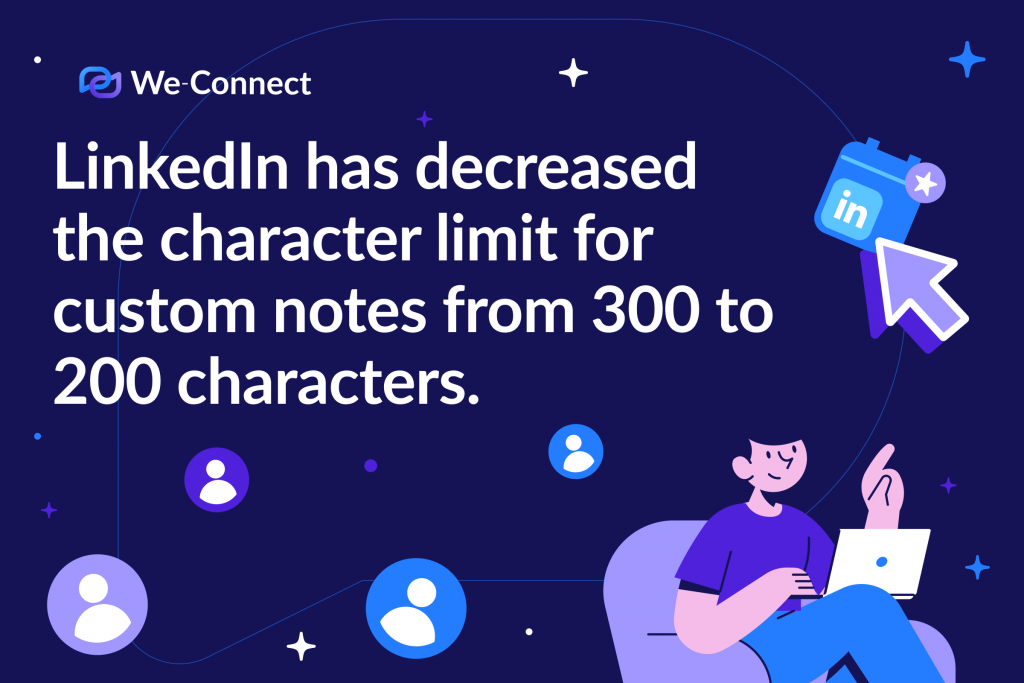
Has LinkedIn Changed InMail Restrictions?
Yes, along with the aforementioned changes to the connection requests, LinkedIn has also limited the number of InMails you can send as a free user. While LinkedIn previously allowed InMails to be sent to any users with an open profile, they no longer support this. In 2024 InMails can only be sent from a premium account.
Luckily, We-Connect can still send InMails for you as long as you’re a premium or Sales Navigator user. You can find your Sales Navigator messages displayed with a gold LinkedIn badge in your messaging tab on We-Connect. Respond and follow-up to Sales Nav. messages directly in We-Connect.
If you’re a Sales Navigator user, you might want to check out our step-by-step process to find 10,000 qualified leads.
What are LinkedIn’s Weekly Action Limits?
Pre-dating LinkedIn’s most recent update, LinkedIn has set clear action limits regarding the number of connection requests, profile visits, and other actions you could take with a free account. Since reducing the number of custom connection requests you can send, LinkedIn has yet to say if these weekly limits still exist.
Our recommendation for users with a free LinkedIn account is to stick to the previous guidelines as follows:
- 150 to 250 connections per week without a custom note
- 5 to 20 connections per month with a custom note
- 250 to 300 LinkedIn profile visits per week
- 120 LinkedIn messages per day
Keep in mind that these limits are the top end of LinkedIn’s cap. If you’ve just started to use We-Connect, you want to build credibility before you scale your outreach. Think of this as a “ramping up period” similar to that of an email warm-up tool.
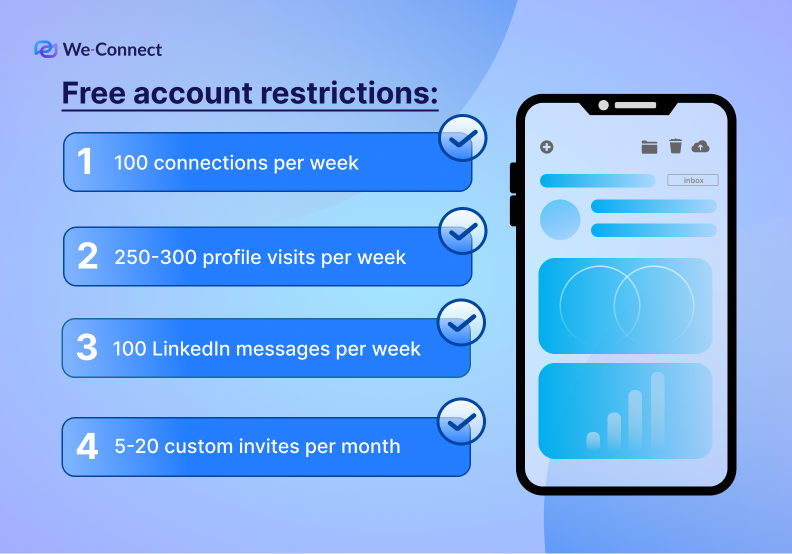
What Does LinkedIn’s New Restrictions Mean for Free Users?
LinkedIn is pushing free users to purchase a premium membership. While not necessary, we want to acknowledge that connection requests with personalized notes tend to have higher open and reply rates. With fewer custom invitations with characters, you’ll need to be more strategic with your messaging if you plan to continue using a free account.
Here are a few things to keep in mind when building your next campaign:
- Focus your custom messages on high-ticket leads: If you’re only able to send 20 custom invite messages, send them to high-ticket leads. That way, you’re maximizing your pipeline.
- Build action-oriented sequences when not using a note. Instead of just sending an invitation to connect, focus on the other automations We-Connect has to offer. Start your campaign by visiting a leads profile, liking a post, and giving them a follow.
- Leverage multiple channels with LinkedIn and email outreach. The best way to get in front of a lead is with a multi-channel prospecting approach. You can use We-Connect to add an email step to your campaigns for a boost in your reply rate.
- Relevancy comes before personalization: We don’t want to undermine the importance of authentic personalization; however, if your outreach isn’t relevant for a lead – they’re less likely to respond.

Conclusion
We’ve updated our messaging within We-Connect to reflect the new restrictions LinkedIn has placed on free accounts. You can stay up-to-date on LinkedIn best practices for outreach on our blog as well as signing up for our monthly newsletter.
