You’re ready to send the perfect outreach message – headed with an attention-worthy opener and relevant proposal. You go to send the message, but wait, what’s missing?
The matching attention-worthy email signature.
An email signature is a brand-strengthening piece to your email that provides every recipient with all the info they’d need to contact you again.
For example, the We-Connect company-wide email signature shares our team member’s names, job titles, emails, quick CTA, and a branded footer. When receiving emails, this signature should make it easy to see who’s contacting you and what they do.
But, if you don’t have the design skills, how can you create an email signature fit for a graphic designer? Luckily, there are plenty of tools for that. Today, we’re covering the best email signature generators for one-person teams, small businesses, and corporate agencies alike.
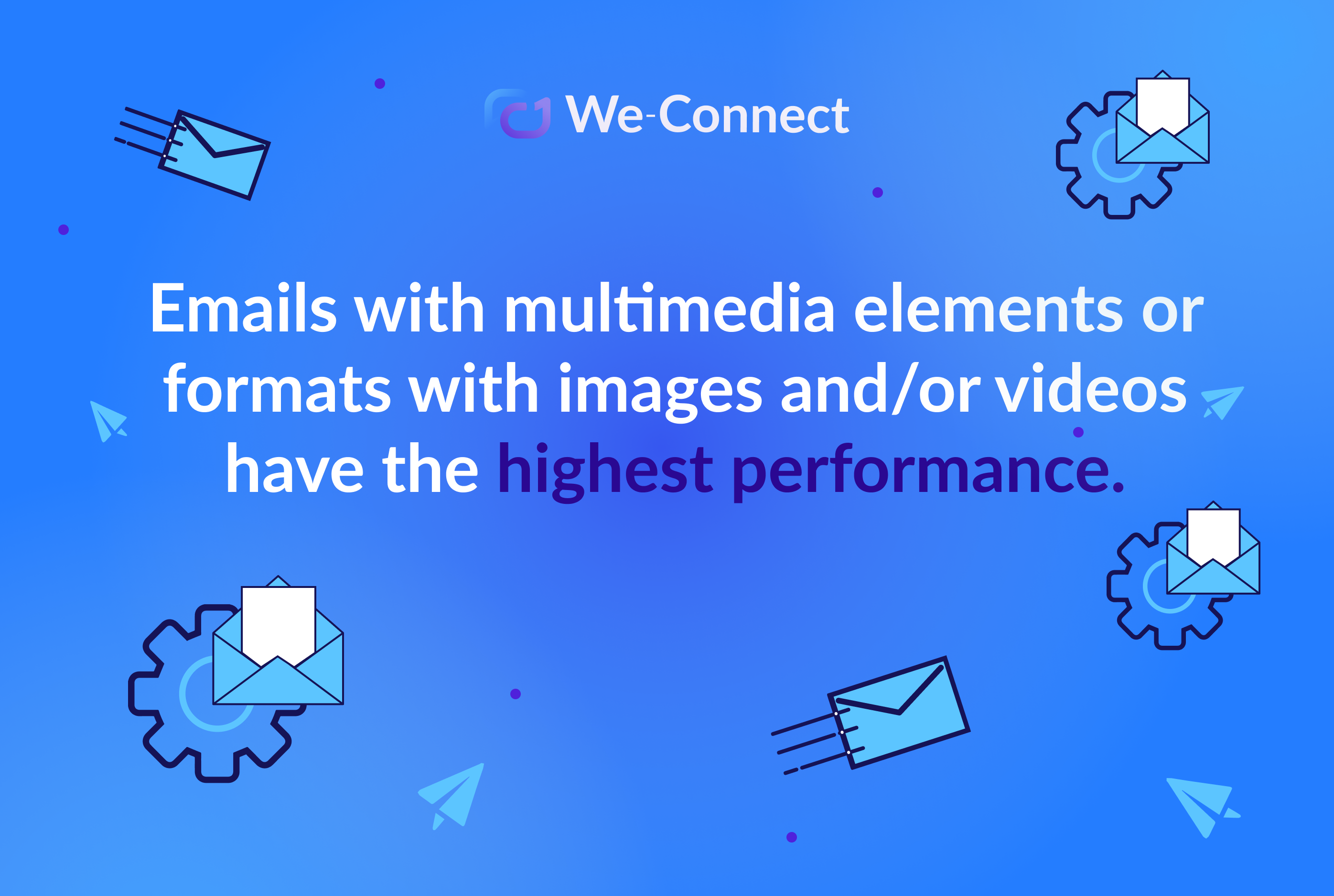
How Did We Pick?
There are a lot more than 11 email signature generators out there. How did we narrow down which would be the top 11? We focused on a few key areas that are necessary when building your email signature:
- Features offered: When picking an email signature generator, we wanted a few specific features. First, we wanted integrations with major email providers (Outlook, Gmail, and Yahoo). Second, we wanted advanced customization that included unique buttons and branded images. Third, team sharing is important for any organization looking to build email signatures company-wide.
- Advanced customizability: Signature generators come in all shapes and sizes. In short, some offer more advanced options than others. We’ve added all types of options, from the best signature for a corporate leader to the best signature for a real estate agent.
- Price: A big part of any tool is price. If you’re an individual, it’s not worth paying for your email signature. You can design it yourself with plenty of tools (like our top free pick). If you’re a large organization looking to establish something company-wide, we recommend using a secure tool that has a paid subscription.
The Best Email Signature Generators For Professionals
Here’s a fact: the return on investment (ROI) for email marketing is between $36 to $40 for every dollar spent. Frankly, this isn’t anything to consider if your customers don’t know how to contact you professionally, though. That’s the importance of an email signature (also the importance of a well-personalized email).
With that being said, here are our favorite 11 email signature generators.
Gimmio – the best signature generator for freelancers

Gimmio, formerly ZippySig, is a brand management platform that has a fantastic email signature generator. In comparison to some of the other options, Gimmio is free and still provides customizations – although some options are stuck behind a paywall.
To make an email with Gimmio, you get to use a template. Luckily, Gimmio has plenty of options to choose from. We found Gimmio to have a pretty clunky website, although if you’re only making one email signature, it was easy enough.
Features:
- Powerful layout control to enable quick signature creation.
- Over 1,000 fonts and layouts
- White-labeling feature to brand your signature (premium)
- Add custom banners
- You can use it to make business cards as well
Pros:
- Free version
- Good level of customization
Cons:
- UI could be more modern.
- Lack of customer service.
- You have to pay for full access.
Price:
Gimmio offers a free 7-day trial for interested users. Additionally, its pricing model adjusts according to the number of members you have on your team, with different plans available depending on if you’re an agency. Here are some more details:
- Business: 1-1000 email signatures: $28/year – $630/year
- Agency: 10-1000 email signatures: $70/year – $630/year
We-Connect – the best free signature generator
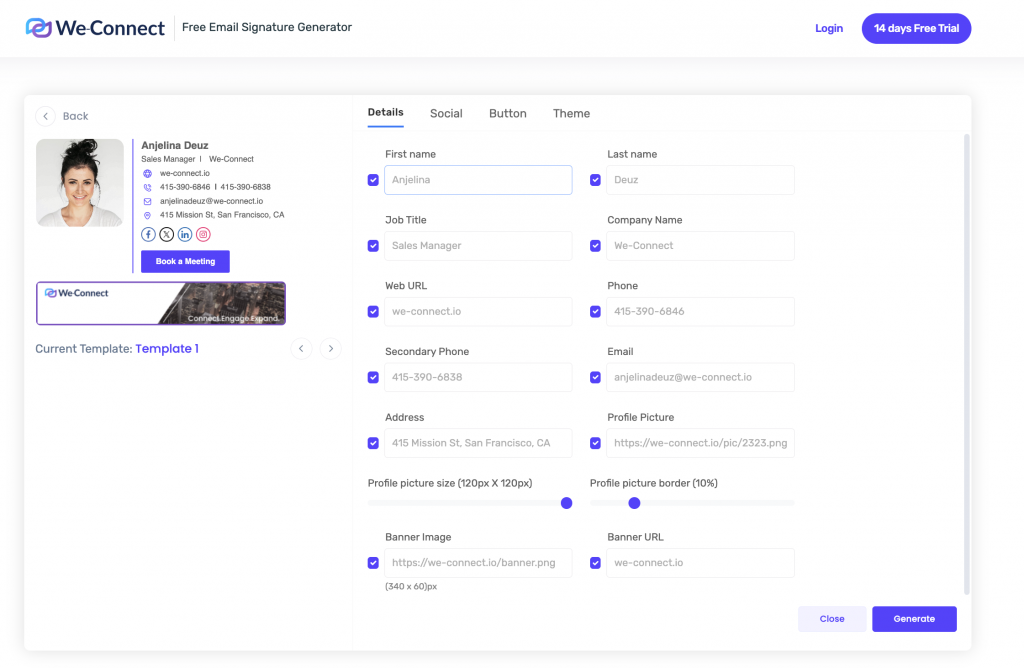
We-Connect offers a simple alternative to many of the “free version” signature generators. You don’t have to sign up for the service, and there are no paywalls – instead, you get to put your information directly into the software, and it’ll create a professional signature for you.
The signature generator includes a few features that impressed us. The first is a unique button that you can customize to your liking. This is great for anyone who wants to add a CTA to their signature. You can also add a custom banner and headshot for enhanced branding.
Features:
- Change the theme colors to fit your brand
- Custom CTA buttons, social links, and contact information
Pros:
- Completely free (no paywalls)
- Simple UI with powerful customizability
- Easy export options
- Reliable customer support
Cons:
- Fewer templates than tools with a paid version
Price:
- Completely free
Signature.email – best signature generator for teams
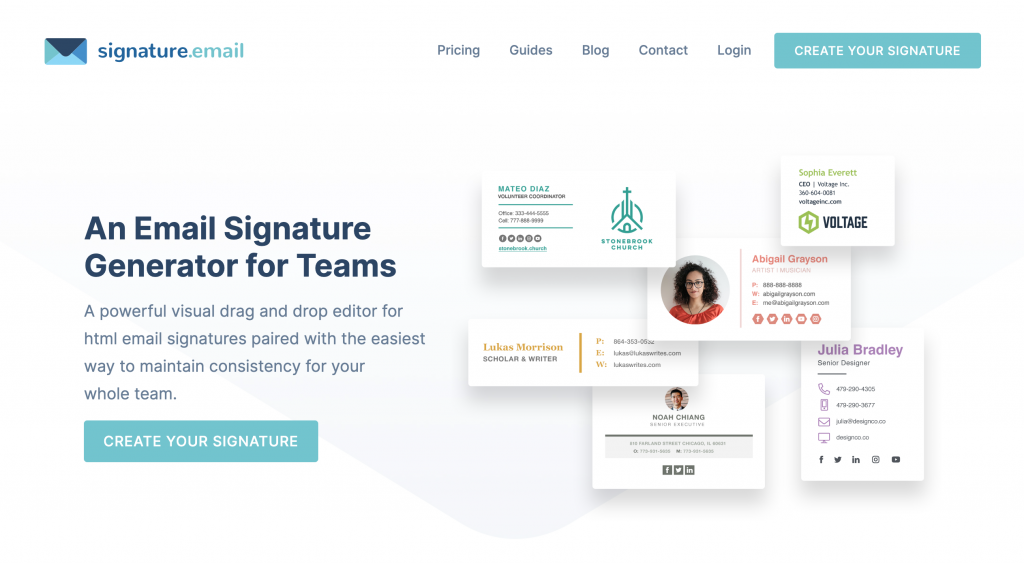
Signature.email is another option that is fantastic for company-wide initiatives. It’s a drag-and-drop tool that allows you to move custom variables anywhere in your signature to make it entirely your own.
Signature.email has both a free and paid version. While the free version can produce quality results, we recommend sticking with the paid version for advanced customizability. With the paid subscription, you can add any number of fields and images, including social media icons, and use custom colors to match your brand.
One of the reasons Signature.email is our top choice for teams is because of the easy team-sharing options. To create a signature for your team, all you need to do is design a signature template, share a link with your team, and allow them to fill in their personal information. Then, they can copy and paste the signature into their email provider.
Features:
- Advanced drag-and-drop editor
- Large library of icons, fonts, and buttons
- Team links for distributing email signatures company-wide
Pros:
- Advanced customizability
- Over 20 pre-made templates
- Easy to distribute
Cons:
- Editor can be difficult for non-techy users
Price:
- Free plan: Basic templates with minimal custom options
- Solo: A one-time payment of $19 for individuals
- Starter: Costs $199/year (up to 250 members)
- Pro: Costs $399/year (up to 500 members)
WiseStamp – the best paid signature generator
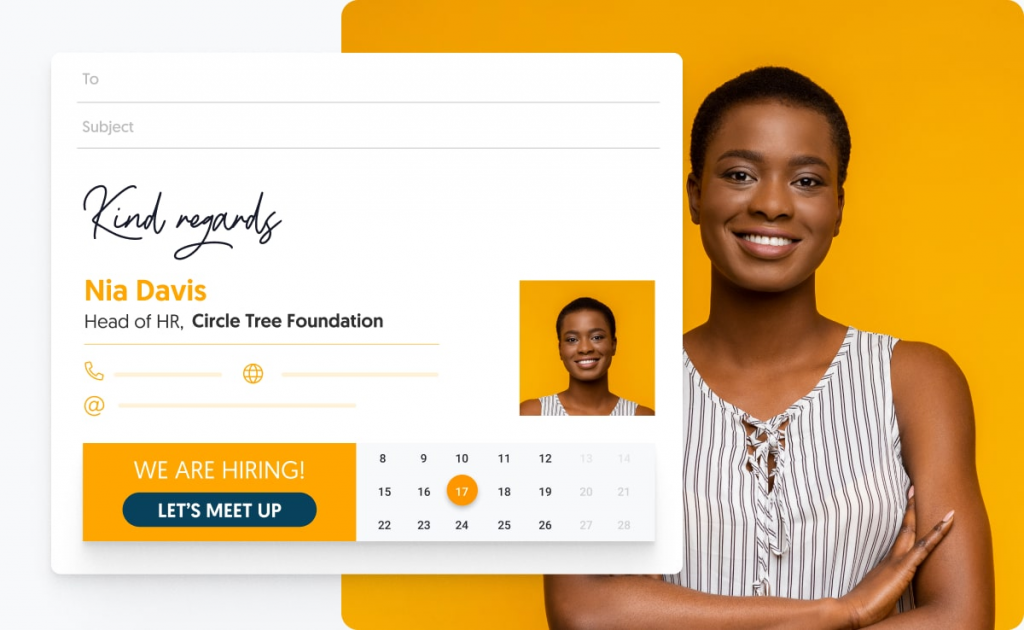
WiseStamp caters to both individuals and companies. The tool has over a million users, and it’s easy to see why. Wisestamp has endless options, templates, and custom fields.
We really liked that you could choose a signature by industry. Because, let’s face it, a freelance graphic designer won’t have the same signature as a corporate lawyer.
Features:
- Endless signature templates categorized by industry
- Ability to add banners, buttons, legal disclaimers, Instagram photos, and more.
- Easy integration with Google Apps and Office 365.
Pros:
- Users can connect their signature to their email provider with just one click.
- Reliable customer support
- Cloud-based solution for company-wide signature initiatives
Cons:
- Managing multiple email addresses and signatures can be confusing
- Only billed annually
Pricing:
- Basic: Free (one signature with minimal templates)
- Pro: Costs $5.80 per month (billed yearly)
- Soho: Costs $9.5 per month (billed yearly) or $1.90-$3.20 per user per month
- Teams: Costs $1.67 per user per month
- Enterprise: Custom pricing
CodeTwo – best for Microsoft Office

CodeTwo is a well-known brand in the field of email signatures. While they offer other products, the signature generator is one of their most popular.
Over 50,000 organizations already use CodeTwo daily for their email signatures. The tool has enterprise-level cloud-sharing that makes it easy for new team members to create their signatures.
CodeTwo is more of an email management tool than just a signature generator, but it still has the features you expect. Here’s our breakdown:
Features:
- Adds personalized signatures for all users based on email sender, recipient, language, keywords, and more
- Built-in editor includes a vast library of professional signature templates
- Adds secure email signatures in the cloud or when users type an email
Pros:
- Powerful signature editor
- Provides an option to import any HTML signature
- Offers more than just signatures, including automatic replies, customer satisfaction surveys, integration with web analytics, and meeting schedulers
- Free 14 day trial
Cons:
- Not suitable for single users as it requires a minimum subscription of 10 seats
- Automatically adds signatures in Microsoft 365 organizations only
Pricing:
- The monthly seat cost ranges from $0.81 to $1.36, depending on the subscription volume.
MySignature – best UI
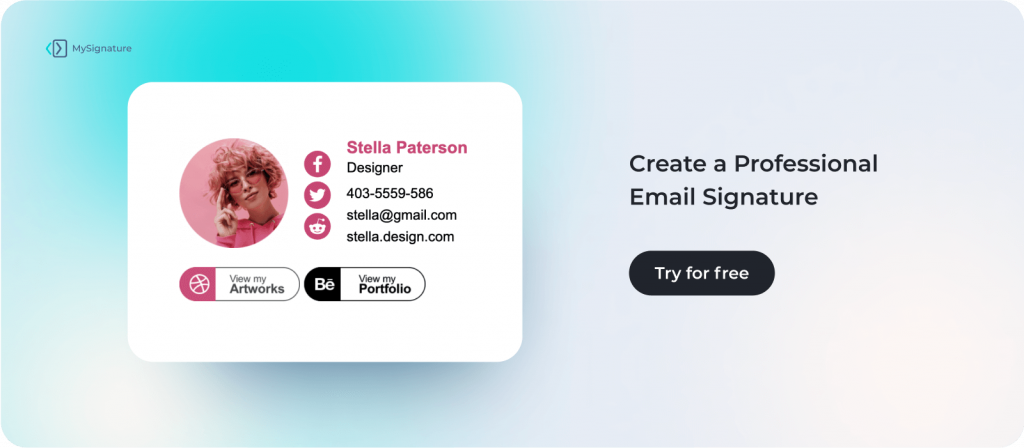
MySignature is one of the more popular signature generators on the market. With professional branding options, MySignature can turn your plain branding into something unique and eye-catching.
The tool can be used with just about any email provider of your choosing. With a simple plug-and-plan editor, it’s simple to change the variables in each template. Here’s a look at some of the key features:
Features:
- Live editor with plug-and-play options
- A gallery of customizable templates
- Social media icons, CTA buttons, disclaimers, green messages, etc.
- Signature management dashboard.
- Mobile-friendly.
- Helpful customer support (Live chat or email).
Pros:
- Simple and easy-to-use
- Professionally designed email templates
- Compatible with major email providers (Gmail, Outlook, Yahoo)
- Premium support available
Cons:
- No integration with Google Workspace and Outlook
Pricing:
- Free option: (with limited templates and options)
- Pro: Costs $4 per month
- Pro Plus: Costs $6 per month
Hubspot Email Generator – best for small business owners
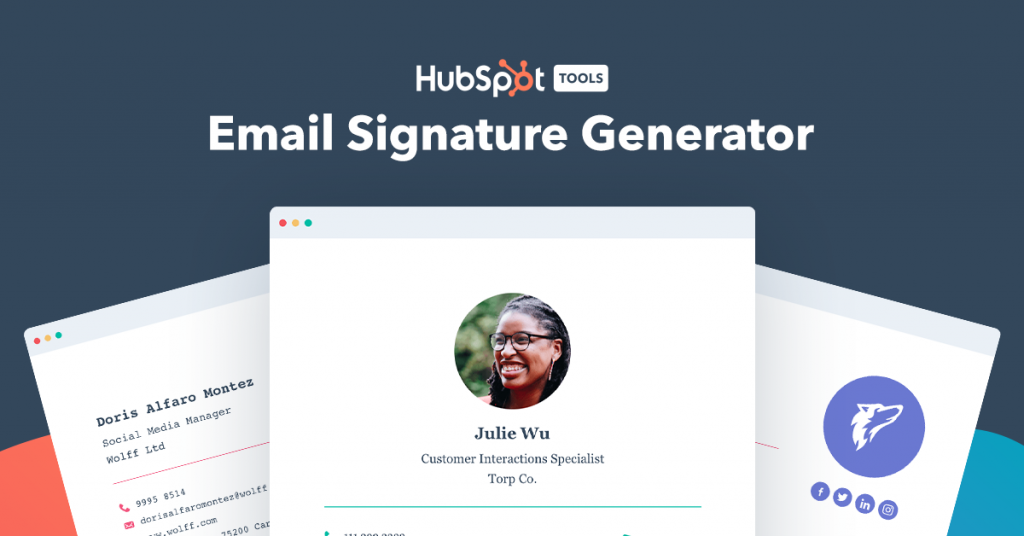
You’ll be happy to hear that you don’t need a subscription with Hubspot to use their signature generator. It’s completely free! As you would expect, Hubspot’s signature generator is compatible with Gmail, Apple Mail, and Outlook.
Hubspot has an easy-to-use UI with seven templates to choose from. While it’s not as many templates as some of the other options, it’s perfect for a small team or a solo business. Here’s what you can expect if you use Hubspot’s email generator:
Features:
- Customizable fields across seven different professional templates
- You can change colors, fonts, and themes according to your branding
- Include custom signature images and call to actions
Pros:
- Compatible with email providers
- It’s free
- Easy-to-use UI
- It’s a Hubspot product, so you know it’s dependable
Cons:
- The templates are limited.
- Not suitable across all industries
Price:
- Free
Canva – Best Signature Generator for Creatives

Canva is a huge name in the design world. For entry-level tools, there’s virtually no other company that has such accessible options. The same can be said for the email signatures they have available on their website.
While you need the pro version of Canva to unlock all the templates, there are still several free options you can use. Compared to other signature generators (like Hubspot), Canva has options for those in all industries.
Features:
- Free and paid versions
- Advanced customizability options with every template
- Endless fonts and color themes to choose from
Pros:
- Easy to use even with limited design knowledge
- Signatures for all industries
Cons:
- Paid version is needed for maximum value
Price:
- Free version: with limited editing
- Canva Pro: $119.99 for one person
- Canva for teams: $300 for up to 5 members
Crossware Mail Signature – best cloud-based signature generator
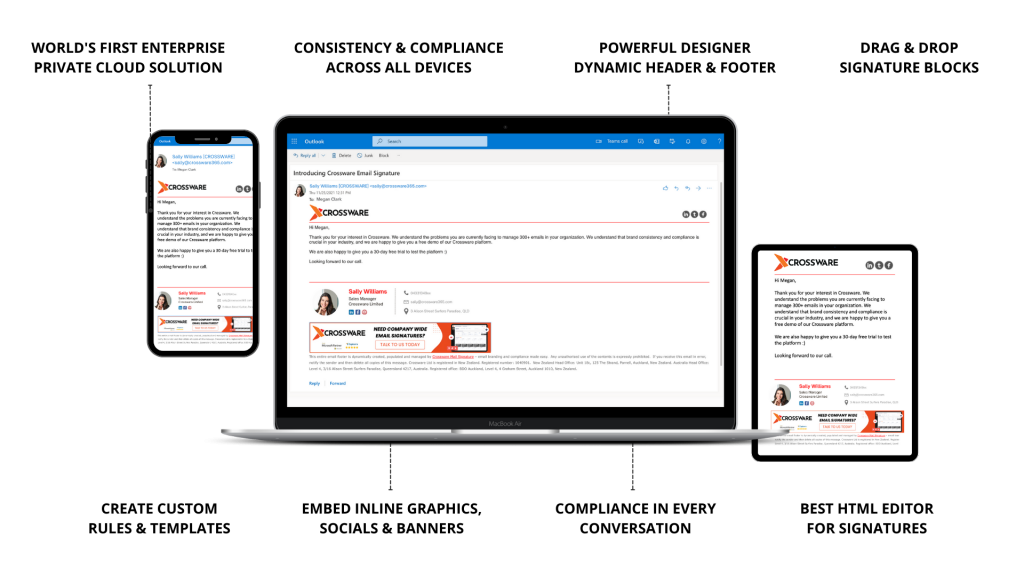
Crossware is an email signature management platform based in New Zealand. Crossware does a lot more than making email signatures. It also helps you manage your signatures over the cloud. For that reason, it’s a great solution for enterprises and large agencies.
You’ll be happy to hear that Crossware integrates with Microsoft 365. The editing functionality is deep, and you have the power to add custom banners, call-to-actions, and legal disclaimers.
Here’s how Crossware Mail Signature compares to other top email signature generators:
Features:
- Centralized dashboard for managing company-wide email signature
- Block-based signature editor
- Advanced HTML and text editors for creating custom signatures
- Signatures are automatically optimized for all devices (including mobile)
Pros:
- Cloud-based tool can be installed on your servers
- Supports custom banners and legal disclaimers
- Editor has impressive depth
Cons:
- Requires some programming knowledge to make the most of the tool
Price:
- Contact the support team for pricing (free trial available)
Right Inbox – best AI-powered signature generator
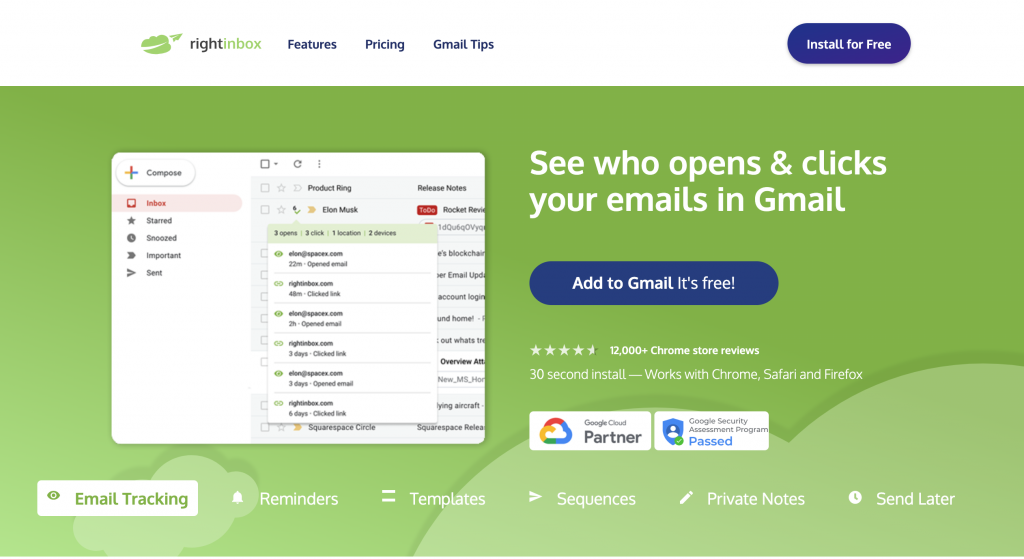
Right Inbox is a whole lot more than just an email signature tool – however, that’s what we’ll focus on today. Beyond their signature tool, you can use Right Inbox to schedule messages, build sequences, create templates, and embed GIFs.
Specifically talking about the signature generator, the tool offers a signature generator based on a number of professional templates that are fully customizable.
Features:
- Create custom signatures for different clients or situations and switch between them with just one click
- The Email Sequences feature automates email follow-ups to save you time
- You can schedule emails based on specific time zones and other preferences
- Tracking features for your open and click rates
Pros:
- Add animated GIFs without getting marked as spam
- Supports link previews directly in Gmail
Cons:
- Only compatible with Gmail
Price:
- Free: Limited access to designs
- Personal: $7.95/month
- Professional: $14.95/month
Email Signature Rescue – Bes Signature Generator for Compatibility

Email Signature Rescue is compatible with 60+ email providers and third-party apps. That means you can add it to your email campaigns, personal messages, and anything else you’re using your email for.
With a 4.8 rating on Trustpilot, you can trust that Email Signature Rescue will allow you to create a brand-enforcing signature. They have a strong set of templates that you can tailor to your liking.
Here’s a deeper look:
Features:
- 20 customizable templates
- A vast library of over 200,000 social media profile icons available in 40+ styles, colors, and sizes
- An intuitive live preview editor for live editing
- Option to add animated GIFs to email signatures
Pros:
- Compatible with over 60 email clients, apps, and software
- Additional users can be added for just $12 each
- Supports more than 60 languages, making it an ideal tool for global teams
Cons:
- The only payment option available is annual.
- The templates offered are relatively basic.
Price:
- Starter 3 Plan: $60 per year
- Small Biz 10 Plan: $120 per year
- Small Biz 20 Plan: $240 per year
FAQ
Which email signature generators are considered the best for 2024?
Some of the best email signature generators for 2024 include We-Connect’s free signature generator, HubSpot, Signature.email, CodeTwo Email Signatures 365, Email Signature Rescue, Newoldstamp, Woodpecker, MySignature, and WiseStamp.
We-Connect has one of the best free email signature generators. It is easy to use and allows you to customize colors, fonts, and add customer call-to-action buttons. Additionally, it is compatible with several email applications.
In seconds, you can use an email signature generator such as HubSpot, WiseStamp, or Signature Maker to create a professional email signature. Alternatively, you can manually create one on email services such as Gmail by following the instructions.
To create a good professional email signature, keep it short, include personal and company information, use a professional image, and add a custom button that pushes the reader to take action.
Creating an email signature can help you come across as more professional. It also allows email recipients to access your contact information easily, and it’s an effective way to promote your brand identity.
To create an email signature in Gmail, open Gmail and click on “Settings” on the top right of the screen. Scroll to the “Signature” section and add your signature text to the pop-up box. Once you are done, click on “Save Changes.”
While email signatures are not mandatory, they can benefit your brand in several ways. They can make your brand look professional, provide easy access to your contact information, and help establish a corporate brand identity.
