Back
Everything Lead-Gen
LinkedIn Tips
LinkedIn for Lead Generation: When To Upgrade to a Paid Plan
Feb 10, 2025
•7 mins read

You might be surprised to learn that LinkedIn offers nine different types of account plans. Each plan includes its own set of features that work best with specific use cases. But how do you know what plan is best for you?
In this blog, we’ll compare and contrast the 9 different plans – covering the features, limitations, who each plan is for, and if you even need a paid subscription at all.
Do I Need a Paid LinkedIn Subscription?
We’ll cut right to the chase: a paid LinkedIn subscription is not necessary for everyone. However, with that being said, they do unlock some major benefits.
The biggest benefit? Higher action limits, access to InMails (LinkedIn’s “cold DMs”), and increased search results. Features aside, a paid LinkedIn plan gives you the possibility to reach more people on LinkedIn in less time.
LinkedIn Plans at a Glance:
Here’s a top-down view of all the LinkedIn plans and the features they offer:
| Plan: | Premium Career | Premium Business | Sales Navigator Core | Sales Navigator Advanced | Recruiter Lite | Recruiter |
| Price: | $29.99/month | $59.99/month | $99.99/month | $149.99/month | $149.99/month | $835/month |
| Custom Buttons: | ✓ | ✓ | ✓ | ✓ | ✓ | |
| InMail Credits: | 5/month | 15/month | 50/month | 50/month | 30/month | 150/month |
| Advanced Search: | ✓ | ✓ | ✓ | ✓ | ||
| Unlimited Search: | ✓ | ✓ | ✓ | ✓ | ✓ | |
| Profile Viewed Insights: | 365 days | 365 days | 90 days | 90 days | 90 days | 90 days |
| CRM Integrations: | ✓ | |||||
| ATS Integration: | ✓ | |||||
| Unlimited LinkedIn Learning Access: | ✓ | ✓ | ✓ | ✓ | ✓ | |
| Business Insights: | ✓ | ✓ | ✓ | ✓ | ✓ |
Which LinkedIn Plan Is Right for Me?
Now, we’ll look at each individual plan. We’ll cover who it’s for, what features it offers, and what limitations it has.
Free Account – A Beginner’s Look Inside LinkedIn
If you’re new to LinkedIn, starting with a free account is a good idea. It gives you access to the simplest capabilities of LinkedIn without an investment.
Of course, LinkedIn’s free plan comes with the most restrictions. These include:
- Inability to send InMails (the cold DMs of LinkedIn)
- Limited visibility into profile views
- Limited number of searches
- Limited number of custom connection requests (with personalized notes)
- Limited character limit when sending connection requests
The free account is best for users who are just getting their feet wet with LI outreach. We think it works best for those who don’t have intense messaging needs. If you’re in sales, recruiting, or simply want to grow your audience quickly, you’ll benefit more with a premium account.
LinkedIn Premium Career – Cut Your Job Search Time in Half
The first tier of a paid LinkedIn subscription is the LinkedIn Premium Career plan. According to LinkedIn (bias alert), job seekers with a LinkedIn Premium Career account are twice as likely to be hired.
Even though this is LinkedIn’s cheapest plan, it offers a number of benefits for users:
- Unlimited access to LinkedIn Learning
- 5 InMail credits per month
- Applicant insights to compare your skills to other applicants when applying for a job
As the name of the plan suggests, the LinkedIn Premium Career account is the best for job seekers looking to end their job search as soon as possible. If you’re focusing on sales or recruiting outreach, you’ll probably want more than 5 InMail credits per month and access to LinkedIn’s advanced search.
Ready to truly understand LinkedIn’s action limits? Check out our blog dedicated to restrictions!
LinkedIn Premium Business – Networking Growth That Meets Business Goals
The LinkedIn Premium Business Plan is the plan we recommend for most users. Unless you have lofty sales or recruitment goals, many of the more advanced plans are overkill for the majority of users For those looking to maximize network growth and leverage LinkedIn to achieve business goals, the Premium Business plan is more than enough.
Some key features of LinkedIn Premium Business include:
- 15 InMail credits per month
- Unlimited LinkedIn searches (great for list building & ICP research)
- Company analytics (such as competitor analytics and industry news)
At $59.99 per month, LinkedIn Premium Business is the more affordable option compared to some of LinkedIn’s advanced plans (we’re looking at you, Sales Navigator).
We recommend the Premium Business plan as a middle-of-the-road option. With increased InMail credits, actions & messaging limits, and unlimited searches, this plan can work well for small sales teams, solopreneurs looking to keep costs low, and anyone ready to take their LinkedIn to the next level.
Speaking of taking LinkedIn to the next level… make your profile stand out with an intentional LinkedIn headline.
LinkedIn Sales Navigator Core – Crush Your Quota!
If you’re involved in any part of the sales cycle, Sales Navigator is the LinkedIn plan you need. It combines LinkedIn’s advanced search with list-building capabilities that enable you to focus on any audience across any vertical.
Here’s a rundown of everything Sales Navigator Core has to offer:
- 50 InMail credits each month
- Sales Navigator advanced search and sales spotlight (handpicked leads for you!)
- Save lead lists
- Notifications for lead activity (so you stay on top of active leads)
- Lead recommendations weekly
The only drawback to LinkedIn Sales Navigator is that you can’t export your lead lists into a CSV file – which is essential when working in a CRM or integrating with other tools. You can solve this problem by using the search URL to import leads within We-Connect, a LinkedIn automation tool that helps you streamline & save time on LinkedIn.
We think Sales Navigator is best for SDRs, AEs, sales teams, or solopreneurs who want to generate the most leads from LinkedIn.
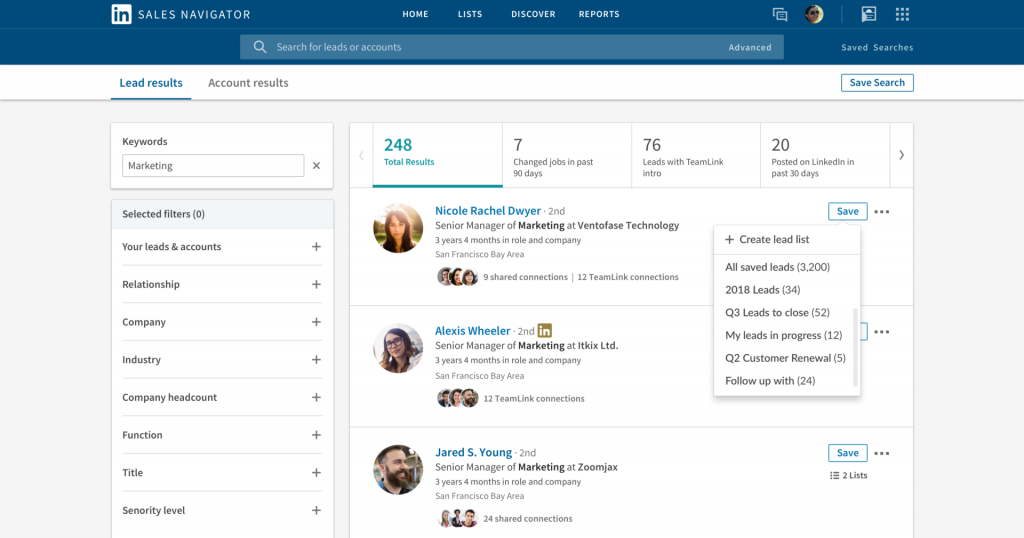
LinkedIn Sales Navigator Advanced – For Your Entire Sales Team
LinkedIn Sales Navigator Advanced is an upgraded Sales Navigator core account that offers additional functionalities for teams and business owners.
The added bonuses include:
- Access LinkedIn TeamLink to identify warm introduction opportunities with prospects
- SmartLinks to track prospect interactions & auto-generate sales presentations
- More detailed reporting team-wise
A major downside to Sales Navigator Advanced plan is that it does not offer a CRM integration. At this price point, you’d expect it; however, you can mitigate this by syncing We-Connect to your CRM with a native integration or an API/webhook.
We actually think that Sales Navigator Advanced is overkill for most users. Unless you’re planning to use Sales Navigator across your entire sales team, the core plan works just as well (as there’s no ‘real’ loss of functionality, in our opinion).
LinkedIn Sales Navigator Advanced Plus – The Enterprise Solution
LinkedIn Sales Navigator Advanced Plus (quite a name, we know) is created with enterprise deals in mind. If your company uses a CRM and needs data synced, the Advanced Plus version is for you.
With Advanced Plus, you can:
- Sync your LinkedIn activities & lead lists to your CRM
- Integrations for Salesforce, Microsoft Dynamics 365 Sales, and HubSpot’s Smart CRM
Again, Sales Navigator Advanced Plus is overkill (even for most AEs & mid-level sales managers). It really shines with large teams wanting to sync everything with a CRM. If you are anything but a large enterprise client, stick with Sales Navigator Core (for individuals) or Sales Navigator Advanced (for small teams).
LinkedIn Recruiter Lite – Grow Your Recruitment Pipeline
LinkedIn Recruiter Lite is LinkedIn’s hiring plan for small businesses & startups. It provides all the essential features to find talent without the hefty price tag of a full-fledged recruiter subscription.
LinkedIn Recruiter Lite offers a number of necessary hiring capabilities:
- Advanced search filters with 20 parameters based on skills, experience, location, etc…
- 30 InMails per user per month (up to 10 users on a single license)
- Insights into who has visited your profile in the last 90 days
- Multi-user dashboard to share tasks, track progress, and collaborate effectively within your team
- Set up alerts to see candidate LinkedIn activity
- Access to LinkedIn Learning resources
It’s important to note that Recruiter Lite does not integrate with Applicant Tracking Systems (ATS). If you’re looking for that functionality, LinkedIn Recruiter may be the better option for you.
Just like Sales Navigator Core, LinkedIn Recruiter Lite offers more than enough functionality for most recruiters. Compared to the price tag of the true Recruiter subscription ($800+ per month), Recruiter Lite can support your talent searches and help build your talent pool.
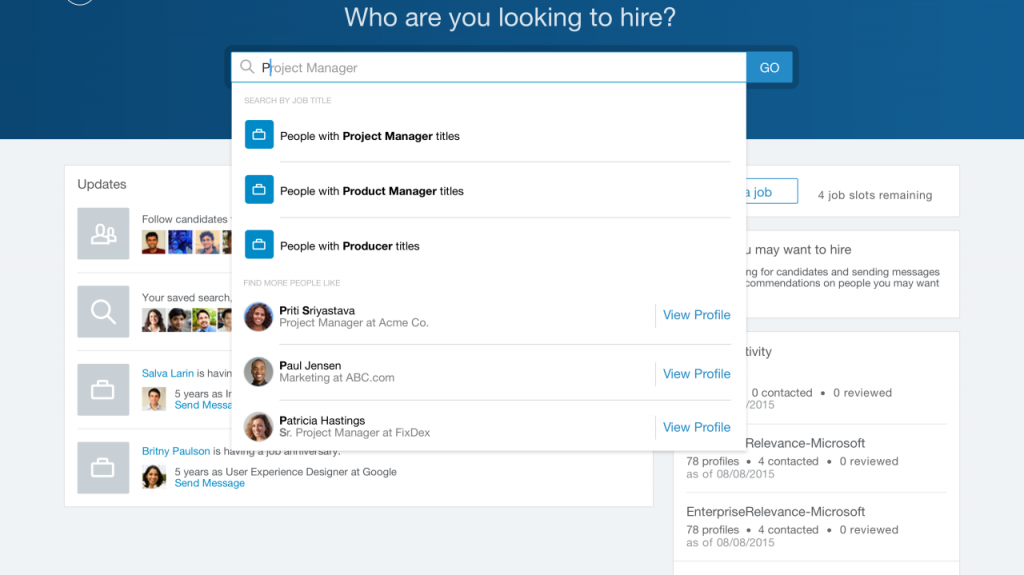
LinkedIn Recruiter – Best For Consistent Recruiting
With LinkedIn Recruiter pricing starting at $835 per month, this plan is more suitable for recruiting firms and staffing agencies. It provides all the features from Recruiter Lite, with a few additional capabilities:
- 100 to 150 InMails a month (depending on plan type)
- 50 LinkedIn search alerts daily
- Bulk send up to 25 messages at once
- Recruiter data is solely owned by you and not LinkedIn
- ATS integration with 28+ tools
Just like the highest tier of Sales Navigator, Linked Recruiter has custom pricing based on your needs. We only recommend this plan for large enterprises and companies that hire regularly.
LinkedIn Learning – Learn the Skills You Need For Your Dream Job
LinkedIn Learning isn’t an outreach plan; however, it can help improve your professional skills. For $19.99 a month, you have access to 21,000 courses taught and curated by industry professionals. The platform focuses on interactive and hands-on learning.
LinkedIn Learning’s courses cover a range of fields, including sales, marketing, tech skills, and design.
We think LinkedIn Learning is a good fit for job seekers – as you can add your certifications to your profile to highlight your skills & optimize your account.

So… What LinkedIn Plan Should You Choose?
In summary, the best LinkedIn plan is the one that fits your needs. Here’s a round-up of our recommendations:
- If you’re just starting out: Free LinkedIn Plan
- To land your next job quickly: LinkedIn Premium Career
- To maximize your network growth: LinkedIn Premium Business
- To meet sales goals: Sales Navigator Core (Advanced or Advanced Plus for bigger teams/agencies)
- To meet recruiting goals: Recruiter Lite (or Recruiter for bigger teams/agencies)
No matter what LinkedIn plan you have, We-Connect helps you leverage your LinkedIn investments. Specifically, We-Connect enables you to automate personalized outreach campaigns directly on LinkedIn. Additionally, you can integrate your LinkedIn activity into your CRM & tech stack with We-Connect (instead of paying for the highest-tier LI plan).
Ready to take the next step and set up your first campaign?
Start your free 14 day trial today.
Subscribe to our newsletter
Subscribe to get expert tips, industry trends, and growth strategies delivered straight to your inbox.
Recent articles

LinkedIn Tips
How To Find a Job on LinkedIn (Without Getting Buried in the Job Board)
May 26, 2025
•8 mins read

LinkedIn Tips
How Much Does it Cost to Post a Job on LinkedIn? A Detailed Pricing Breakdown
May 26, 2025
•7 mins read

Everything Lead-Gen
Best Dripify Alternatives for LinkedIn Automation (2025 Edition)
May 19, 2025
•10 mins read
It's easy to get started
Start connecting with new prospects in just a few clicks.
Product & Pricing
Partner Solutions
Developer
© 2025 We-Connect. All Rights Reserved.